10 Best Features Of the Media Gallery Management directory plugin
If you run a website that features a lot of media content such as images and videos, it can be a daunting task to manage these files without a proper system in place. That's where Media Gallery Management directory plugins come in. These plugins allow you to easily organize and display your media files in a visually appealing way, making it easy for your audience to find and browse through them.

Let’s discuss the benefits of using a media gallery management directory plugin and some of the best options available.
Benefits of using a Media Gallery Management directory plugin:
Media gallery management involves organizing and managing various types of media such as photos, videos, audio files, and documents in an efficient and effective way. You can carry out this procedure by hand or with the aid of professional software.
Here are the best benefits of Using a Media Gallery directory plugin:
- Organization: With a media gallery management plugin, you can easily organize your media files into categories and subcategories. This makes it easy for you to locate specific files and for your audience to browse through your media library.
- Customization: Many media gallery management plugins offer customization options that allow you to change the look and feel of your media library to match your website's branding and style.
- Improved user experience: A well-organized media library with an intuitive interface can greatly improve your website's user experience. Users can easily find the media they are looking for and enjoy a more immersive experience while browsing through your content.
- SEO benefits: Media gallery management plugins can also offer SEO benefits by providing optimized titles, descriptions, and meta tags for each media file. This can help improve your website's search engine ranking and increase traffic to your site.
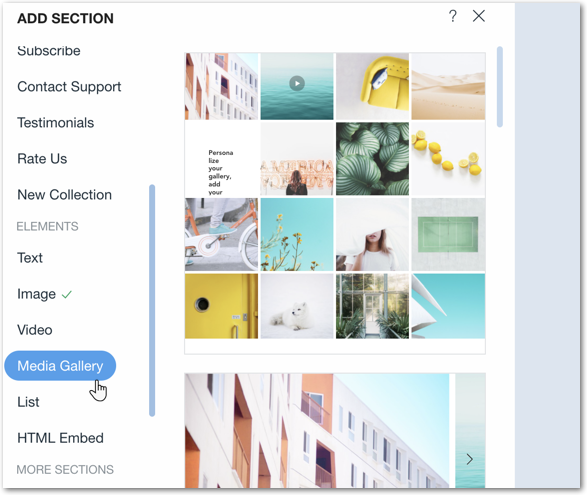
Some key tasks involved in media gallery management include
A media gallery management system can help to organize, access, and share media files more efficiently, leading to improved productivity, collaboration, and better outcomes.
- Organizing media: This involves grouping media into categories and subcategories, applying tags and keywords, and adding descriptions to make it easier to find specific files.
- Uploading and downloading media: Media can be uploaded from different sources such as cameras, smartphones, and other devices. It can also be downloaded from online sources.
- Editing media: Before adding media to the gallery, it may be necessary to edit or modify the files to improve their quality or make them more presentable. This can include cropping, resizing, adding text, adjusting colors, and removing unwanted elements.
- Backing up media: It is important to have a backup of all media in case of data loss due to a hardware failure or other disaster. Backups can be stored locally or in the cloud.
- Sharing media: Media can be shared with others by email, social media, or through a dedicated sharing platform.
- Managing access rights: Access to media may need to be restricted to specific users or groups of users. This can be achieved through access control lists and permissions.
- Managing metadata: Metadata refers to the additional information associated with each media file, such as date and time of creation, location, camera settings, and more. Properly managing metadata can help in better organizing media and also in easily searching and filtering media based on certain parameters.
- Archiving and deleting media: Over time, media files can accumulate and occupy a significant amount of storage space. It is important to archive or delete media that is no longer needed or relevant to avoid cluttering the media gallery.
- Monitoring usage and performance: The media gallery management system should be able to monitor the usage and performance of media files, including the number of downloads, views, and shares. This can provide insights into the most popular and useful media, and also help in identifying any performance issues.
- Integration with other tools: A media gallery management system can be integrated with other tools and platforms, such as project management software, CRM, and marketing automation tools, to provide a seamless workflow and enhance collaboration.
- Ensuring security and compliance: Media files can contain sensitive and confidential information, and it is important to ensure that the media gallery management system provides adequate security measures to protect against unauthorized access, theft, or loss of data. The system should also comply with relevant data privacy and security regulations.
- Enabling collaboration: A media gallery management system can enable collaboration between team members by providing features such as version control, commenting, and real-time editing. This can help teams to work together more effectively on projects that involve media files.
- Customization and personalization: The media gallery management system should be customizable to fit the specific needs of the user or organization. This can include features such as custom branding, user permissions, and workflow automation.
- Scalability and flexibility: The media gallery management system should be able to accommodate a growing volume of media files as the organization or user's needs evolve. It should also be flexible enough to integrate with other tools and platforms as needed.
- User-friendly interface: A user-friendly interface is essential to ensure that the media gallery management system is easy to use and accessible to all users, regardless of technical expertise. This can include features such as drag-and-drop file uploads, visual previews, and intuitive navigation.
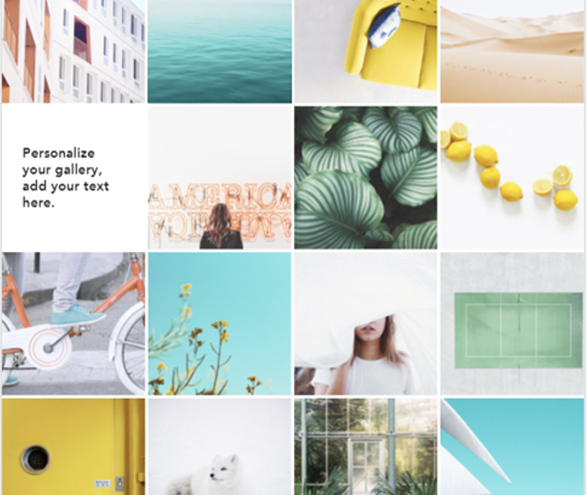
Features of media gallery management :
There are many features that a media gallery management system may offer, depending on the specific needs of the user or organization.
Here are some common features:
- Search functionality: The system should offer a robust search feature that allows users to quickly find media files based on keywords, tags, metadata, and other parameters.
- Filtering and sorting: The system should allow users to filter and sort media files based on various criteria, such as date, type, size, and category.
- Custom tagging and categorization: The system should allow users to create custom tags and categories to organize media files in a way that makes sense for their specific needs.
- Preview and thumbnail generation: The system should automatically generate previews and thumbnails of media files to make it easier to identify and select the desired file.
- File format support: The system should support a wide range of file formats, including photos, videos, audio files, and documents.
- Collaboration and sharing: The system should provide collaboration features such as version control, commenting, and real-time editing, as well as easy sharing options.
- Backup and recovery: The system should provide regular backups to ensure that media files are not lost in the event of a system failure or other disaster.
- Security and access control: The system should provide strong security features, such as user authentication, access control, and encryption, to protect against unauthorized access and data breaches.
- Scalability and performance: The system should be able to handle a large volume of media files without slowing down or becoming unresponsive.
- Integration with other tools: The system should be able to integrate with other tools and platforms, such as project management software, CRM, and marketing automation tools, to provide a seamless workflow and enhance collaboration.
Media gallery management is an essential process for businesses and individuals who rely on media files to create content, engage with customers, and drive growth. The system should offer a range of features such as search functionality, filtering and sorting, custom tagging and categorization, preview and thumbnail generation, collaboration and sharing, backup and recovery, security and access control, scalability and performance, and integration with other tools. By leveraging these features, users can ensure that their media files are organized, accessible, and secure, leading to better outcomes and improved performance.
What's Your Reaction?















